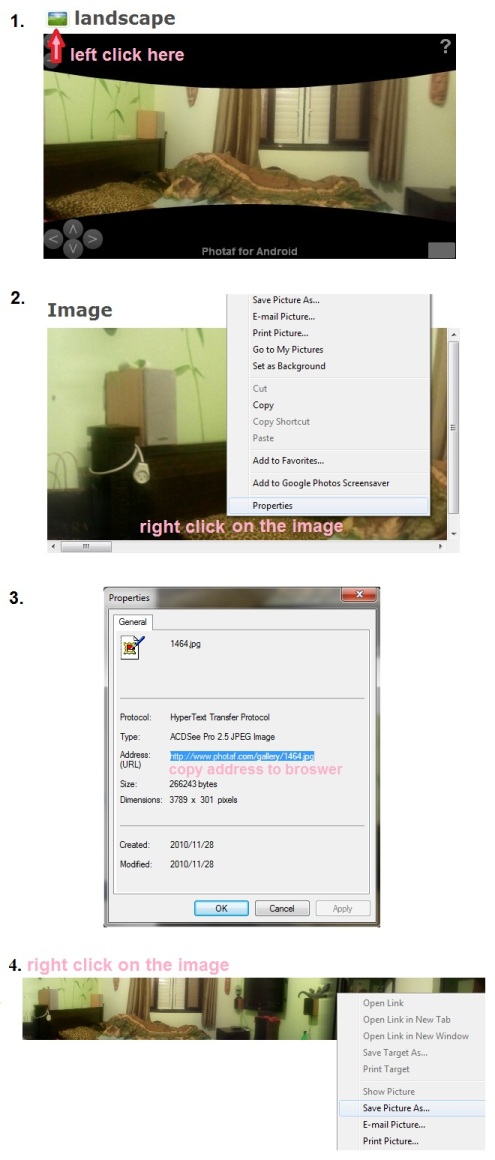Common issues and troubleshooting:
- Cannot take the next picture \ Sensor inaccurately follows movement
This is a compass calibration problem.
Goto Photaf picture taking mode and before taking the first picture,.
wave your phone in a figure 8 pattern to reset the magnetometer in your device.
- You receive a "Cannot create file, make sure to use a valid file name" Error
Usually, this is a file creation error, due to SD card either not available, full or corrupted. This error can also popup when the specified name already exists. Try the following:
- Use a different unique name
- Make sure the SD card is not mounted to your PC via USB
- Make sure you have enough space on your SD card
- Move some unused files from your SD to your computer, sometimes too many files on the SD can cause problems too
- Reboot your device
Tips for making better panoramas
To make the best possible panoramas using Photaf, please follow the following guidelines:
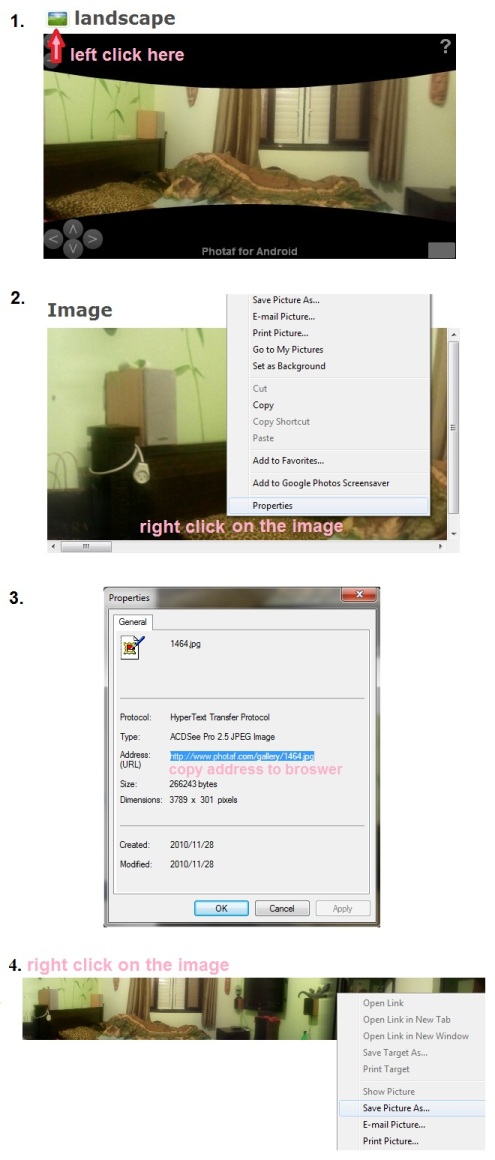
- In the settings window, make sure to check the auto focus checkbox.
It might take longer since it will auto focus before taking Every picture, but it will help the stitching algorithm. - Move you phone slowly until you hear the beep. Once it takes a picture try to hold still.
- Make sure there are no moving objects, especially where the pictures overlap.
- Make sure the camera is on the same vertical level for all of the pictures you are taking.
- Try to avoid taking pictures at different lighting conditions, make sure all of the pictures are taking with the same
lighting conditions, and avoid taking pictures on direct sunlight.
- Your camera lens should be the rotation axis!
Do not use your body as the rotation axis. Imagine as if your phone's camera is mounted on a tripod, and rotate it while trying to keep the camera on the same location point. - Once you have captured a good panorama, don't forget to share is on our website.
How to save a panorama into your computer?